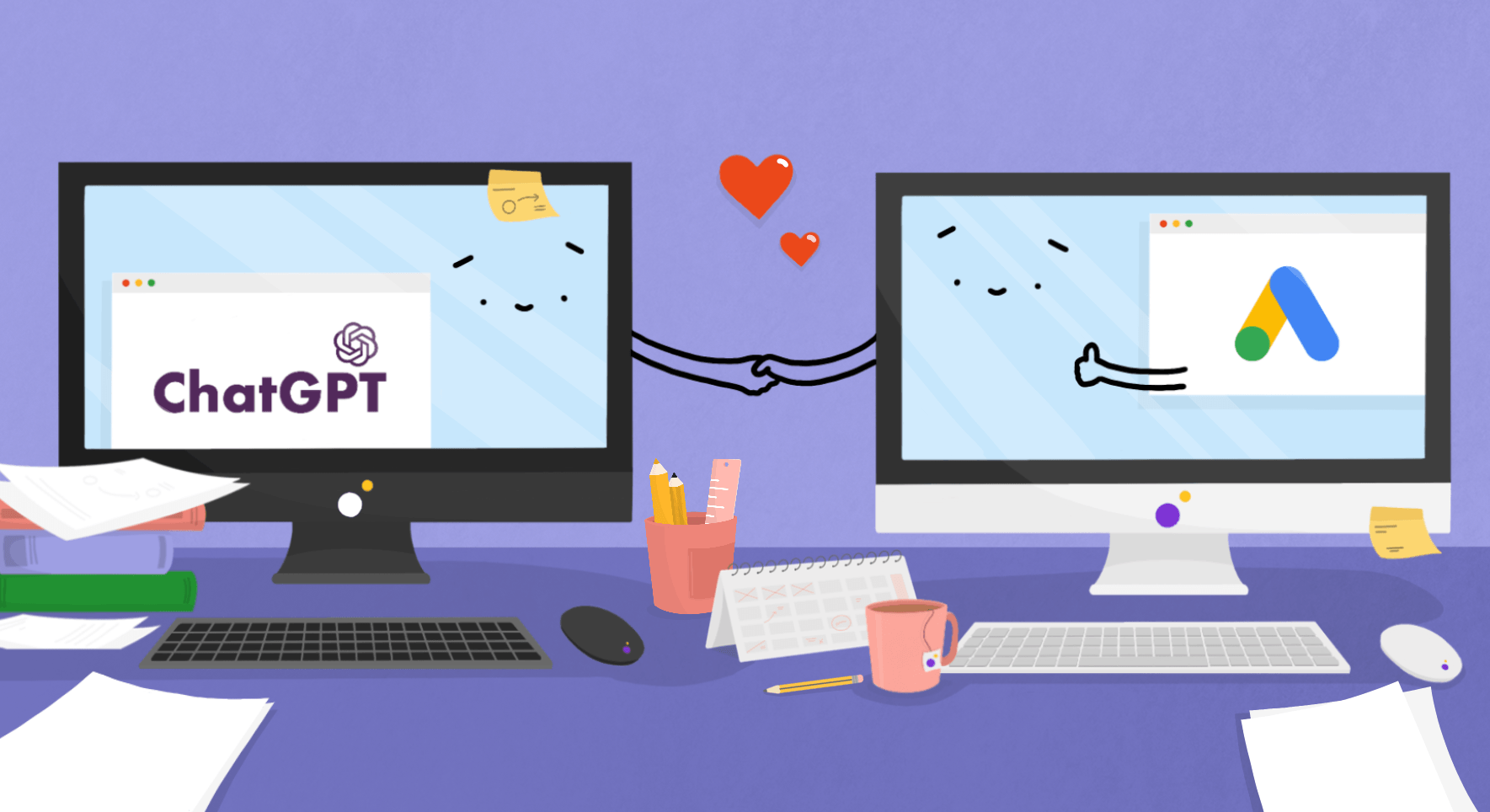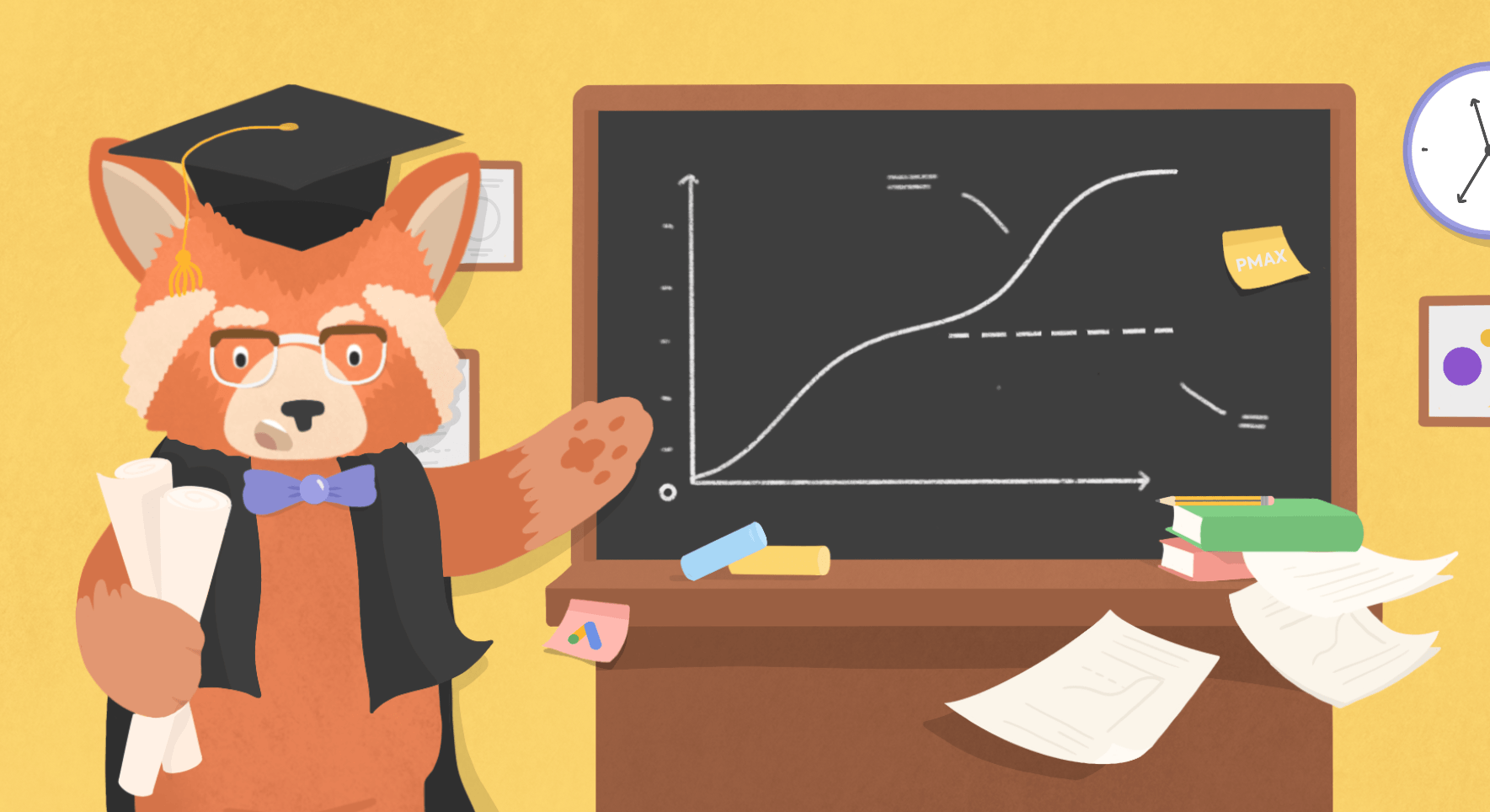If you’ve created a Google search ad campaign in recent years, chances are you’ve already come across responsive search ads. They were introduced in 2018 as an alternative to expanded text ads, and completely replaced them in June 2022.
Google explained why they were replacing expanded text ads (ETAs) with responsive search ads (RSAs) in an announcement back in August 2021:
“Automation is key to keeping pace with [consumer] trends. Responsive search ads are a great example of how this is done — they combine your creativity with the power of machine learning to help you show more relevant ads to more people. This is a powerful combination: advertisers that switch from expanded text ads to responsive search ads, using the same assets, see an average of 7% more conversions at a similar cost per conversion.”
While RSAs have helped Google remove advertisers’ control over their ad spend, they can simplify search ad creation. 92% of advertisers are now using responsive search ads, which boost impressions by up to 400% compared with expanded text ads.
In this article, we’ll run through what Google responsive search ads are, how they work, and highlight 13 responsive search ads best practices you can use to improve campaign performance and get more conversions without increasing your ad spend.
What are Responsive Search Ads?
Responsive search ads combine machine learning algorithms with your ad creative to put the right ad in front of the right customer. They’re designed to automate parts of the advertising process, while still giving advertisers a good return on their investment.
This is a big change from traditional ETAs (and standard text ads before them), where you could create your own ad combinations.
However, RSAs give you more space to add compelling headlines and descriptions than ETAs did. You just can’t show them in a specific order, or link them to a specific exact match keyword.
How do RSAs work?
Advertisers create up to 15 ad headlines and four ad descriptions in a single RSA. Google will then combine these assets to put the most relevant ad in front of the user, based on contextual and search intent signals:
Displayed search ads contain up to three headlines and two descriptions, although they may show less on mobile devices. So your responsive search ads need to make sense in any combination.
Protect Your Search Ads From Fake Traffic
Ads are for humans, not bots. Get a demo and save up to 25% of your advertising budget by automatically eliminating fake ad engagements across all paid channels.
Character Counts for RSAs
Specific character limits apply to your responsive search ad copy. Here are the limits and character counts for each RSA component:
| RSA Component | Limit/Character Count |
| Headlines available | 15 |
| Headlines displayed per ad | 3 |
| Headline character limit | 30 characters |
| Descriptions available | 4 |
| Descriptions displayed per ad | 2 |
| Description character limit | 90 characters |
| Final URL path fields | 2 |
| Final URL characters | 15 per field |
Responsive Search Ads: Case Study
Circus, a leading PPC agency in the UK, analysed the performance of responsive search ads for a client account. While they found RSA ad performance was generally similar to ETA performance, they also noted:
- RSAs improved conversion rates from 9.19% to 10.2% (a real-terms increase of 200 conversions per week).
- RSA click-through rate improved over time, from 2.62% after one week to 3.13% after five weeks.
- RSA conversion rates also increased over time, from 8.06% after one week to 10.2% after five weeks.
- Some ad groups saw conversion rate uplift of 3-4%.
Alexander Billington at Funnel.io agrees that RSAs are the future of PPC, thanks to their reliance on machine learning:
When it comes to Google Ads, Google has continuously proved that machine learning can be capable of producing stellar results, and, at times, even outsmarting us. […] So get comfortable with giving up some control and allowing Google to do its best work.
Responsive Search Ad Best Practices
OK, let’s get into it. Here are 13 responsive search ads best practices to help you get the best possible results from your search campaigns.
1. Use All Available Headlines & Descriptions
Although only 2-3 headlines and 1-2 descriptions are displayed, you should add all 15 headlines and all four descriptions if you can.
The more headlines and descriptions you add, the more variants Google can test. That means there’s a higher chance of hitting on a great combination that outperforms the other variants. It also means you’re covered for variations in search intent and other contextual factors.
2. Upgrade Your Ad Strength
Quality is just as important as quantity when it comes to responsive search ads.
Google grades the ad strength of all responsive search ads. Ads can be Poor, Average, Good, or Excellent. For best results, aim for Excellent ad strength.
To achieve Excellent ad strength, you should:
- Include multiple headlines and descriptions — We recommend including at least 12, but ideally 15.
- Highlight unique points — Make your ads individual and unique; don’t repeat yourself, and don’t just rely on Google’s suggestions.
- Include keywords — Add the keywords you’re targeting within your headlines and/or descriptions.
- Avoid pinning too many assets — Too many pinned headlines can undermine Google’s ability to create effective ad combinations.
3. Make Your Ads Unique
Unique headlines can boost ad strength, but they’re important for readers, too. Google advises:
“Concise, memorable headlines work best. Each headline should highlight a new point, offer a fresh take, or say something different.”
See how Mailchimp’s ad headlines reflect the user’s search intent, thanks to the range they’ve included in their RSAs:
Note: Some of the example ads above probably belong to different ad groups, but either way, their ads are agile enough to adapt to the specific user query.
As well as boosting your ad strength, creating distinctive ads can also increase conversions. By captivating your reader in your ad, you increase the chance of them clicking on it. Maintain this intrigue across your landing page all the way to the checkout, and you’re more likely to clinch the sale.
Avoid repetition so your headlines and descriptions can work together in almost any combination. If you’re struggling to come up with enough headlines, consider including:
- Alternative value propositions
- Specific offers
- The benefits of your product or service
- What makes you different from your competitors
Check out our guide to writing ad copy that sells for tips to improve your ad copy.
4. Highlight Your Unique Benefits
In addition to writing unique copy, you should include a compelling value proposition and emphasise what makes you different from your competitors.
Take a look at these three ads for the search term “all inclusive holidays“:
While all three ads are clearly relevant to the search term, Jet2 and On The Beach have a clearer, more distinctive offer than Love Holidays:
- Specific pricing is mentioned in both headlines, compared with the vague promise of “unbeatable pricing” in the Love Holidays headline.
- Jet2 includes specific information about what’s actually included in their all-inclusive package, giving people more reasons to click.
- Love Holidays wastes characters with repetition of ATOL protection. This is a bit of a given, since they’re legally required to provide this.
Including highly specific information that differentiates you from the competition helps people make an informed purchase decision. So you’re more likely to boost conversions.
5. Use Keywords in Your Headlines Sparingly
It’s important to include your target keywords in two or three headlines. But don’t overdo it. This can quickly eat into your headline character limit with repetitive and unnecessary information.
A good rule of thumb is to include keywords in 20-30% of your headlines. If you have ten headlines, include a keyword in two or three of them. If you have 15, you can increase this to three or four.
Dynamic keyword insertion can make sure the search keyword appears in your ad. Amazon uses this across its range:
Be wary of overusing dynamic keyword insertion. Poor or excessive placement can make your ads difficult to read.
Learn more about dynamic keyword insertion in this video from Paid Media Pros:
6. Vary Headline & Description Lengths
Not all your headlines need to make full use of the 30-character limit. In fact, you might increase the chances of Google displaying additional headlines by including some shorter variants.
7. Be Strategic With Pinning
If there are certain headlines or descriptions you always want to appear in your ads, you can pin them in place.
For example, you might want to include a disclaimer each time your ad is shown, keep your value proposition front and centre, or make sure your company name is always displayed in the headline.
While pinning wrestles back some control from Google, it also reduces Google’s ability to optimise your ads based on search intent. That’s why your ad strength reduces if you have too many pinned ads.
Pinning works best if you already have reliable data that tells you which messaging performs best among your target audience. In these cases, you can be reasonably sure you’ll get good results, even if your ad strength is Good or Average. But if you’re running Google search ads for the first time, it’s best to gather data with unpinned headlines until you know which ones work best.
8. Use Your Existing Data to Create Responsive Search Ads
If you already have a good amount of data from past campaigns, you can use this to create a new responsive search ad. It’s not just useful for knowing which headlines and descriptions to pin. You can also use your existing data to:
- Build RSA campaigns that perform well from the outset.
- Come up with original, unique headlines and descriptions.
- Understand which messaging best connects with your audience.
- See which calls-to-action are most effective.
9. Consider Testing Multiple RSAs Per Ad Group
There’s some debate about whether it’s better to include one responsive search ad or multiple RSAs within a single ad group. You can add up to three — but should you?
Responsive search ads rely on continuous testing and refinement. But by creating three different RSAs within one ad group, you can also perform your own A/B tests separate from Google’s.
Create ads based on different value propositions or benefits. For example, if your main keyword is “all inclusive holidays”, you could create three RSAs: one for cost, one for features, one for flexibility. Here’s an example of how your headlines might differ:
| Cost | Features | Flexibility |
| Save £30 Per Person | 22KG Luggage Included | Free Cancellation |
| Low Deposits | Free Transfers | Flexible Date Changes |
| Pay In Instalments | Includes 4* Hotel | Room Upgrades Available |
So while there’s not much point creating three more or less identical RSAs within one ad group, you can create multiple ads to address different customer pain points.
10. Learn From the Combinations Report
The Combinations report shows you the impression share of each ad combination. This information can be useful, as it shows you which combinations are performing well, and which aren’t quite as effective:
Be careful how you use this information. Just because one ad has more impressions than the others, you shouldn’t necessarily pin that combination in place for all users. One search term may get a lot more traffic than the others, but its conversion rate may be lower.
Plus, different users won’t respond the same way to different combinations, so it’s important to retain some flexibility in your RSAs.
11. Optimise Ad Targeting and Relevance
As with all PPC ads, your RSAs should be highly targeted and relevant to your audience and their search queries:
- Make sure your ad groups are well-organised with specific exact match keywords.
- Keep messaging consistent across your ads and landing pages.
- Amend your ad schedule so your ads aren’t shown at suboptimal times.
12. Make Use of All Assets
Don’t forget standard ad best practices, including adding images and extensions to your search ads.
Ad extensions help you provide additional information to users, so they can make a more informed decision about whether to click your ad. This can help you find more relevant users, and reduce money spent on irrelevant clicks.
13. Don’t Reinvent Your Ads
If you’re still running legacy expanded text ads, you can use them to build new responsive search ads. You can even export your ETAs to RSAs within the Google Ads editor like so:
- From your Google Ads account homepage, highlight the ETAs you want to export.
- Right-click and select “Export as responsive search ads.” A CSV file will start to download.
- Make any required changes to the CSV file.
- Upload the CSV file to your Google Ads account.
This will save time on creating new RSAs, while also making use of your existing campaign information.
Protect Your Search Ads With Lunio
PPC automation is already an established trend at Google and other ad platforms. So while the introduction of responsive search ads has already removed some control from advertisers, it’s a trend likely to continue.
As automation and AI becomes more prevalent, it’s becoming easier for ad networks to hide inefficiencies within your campaigns behind their walled gardens.
If you have less control and visibility over exactly what’s going on with your ad spend because the algorithms are “taking care of it for you”, you’re more likely to end up paying for more low-quality traffic that won’t convert.
That’s why it makes sense to protect your campaigns from fake and invalid traffic with Lunio. By analysing and filtering every click on your paid ads, Lunio improves your performance marketing efficiency by concentrating 100% of your ad spend on users with genuine conversion potential.
Protect Your Search Ads From Fake Traffic
Ads are for humans, not bots. Get a demo and save up to 25% of your advertising budget by automatically eliminating fake ad engagements across all paid channels.